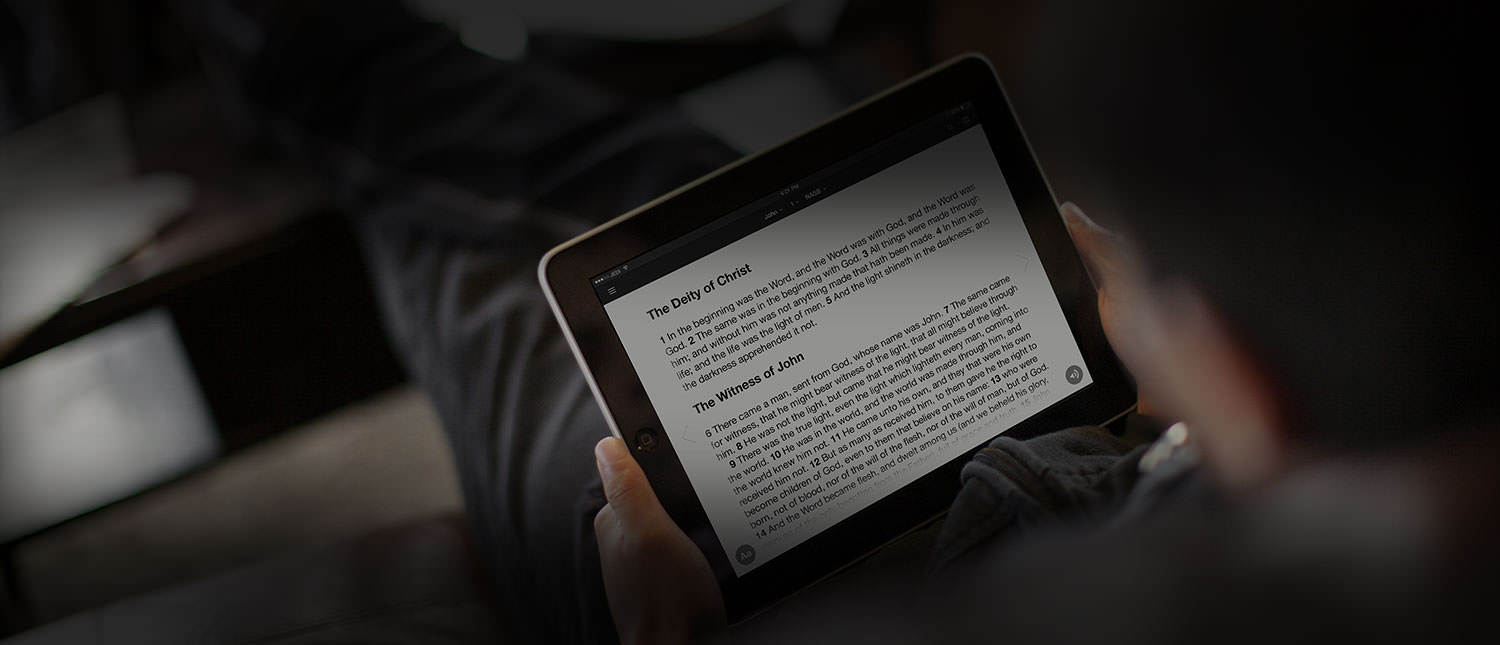Сегодня благодаря смартфонам у нас есть сотни полных текстов Библий.
И аудио-версии многих из них на самом деле “прочитывают” вслух для нас из Богодухновенного Слова!
Приложение Библия помогает вам больше взаимодействовать с Писанием, вне зависимости от ваших занятий: физические упражнения, сборы в дорогу, поездка в транспорте… а также чтение параллельно слушанию.[/vc_column_text]
[vc_column_text css=”.vc_custom_1497599057906{border-top-width: 2px !important;border-right-width: 2px !important;border-bottom-width: 2px !important;border-left-width: 2px !important;padding-top: 20px !important;padding-right: 20px !important;padding-bottom: 20px !important;padding-left: 20px !important;border-left-color: #dd3333 !important;border-left-style: dotted !important;border-right-color: #dd3333 !important;border-right-style: dotted !important;border-top-color: #dd3333 !important;border-top-style: dotted !important;border-bottom-color: #dd3333 !important;border-bottom-style: dotted !important;}”]Примечание: прежде чем впервые использовать любую функцию приложения Библия, убедитесь, что у вас установлена последняя версия приложения.Когда вы слушаете Библию, подключившись к WiFi, то вы не используете свой трафик мобильного интернета.[/vc_column_text][vc_btn title=”УСТАНОВИТЬ” style=”flat” shape=”square” color=”sky” size=”lg” align=”center” link=”url:https%3A%2F%2Fbible-help.ru%2Fzagruzki%2Fsoft%2F|title:%D0%A1%D0%9E%D0%A4%D0%A2|target:%20_blank|”]
Если вы не видите значок динамика над текстом перевода Библии, который вы читаете…[/vc_column_text]
Выберите любой перевод Библии, у которого есть значок динамика.
Когда вы вернетесь на экран чтения Библии, то нажмите на значок динамика.[/vc_column_text]
- Стандартное управление прослушиванием, прокруткой вперед и назад.
- Переход назад или вперед на один стих.
- Выбрать желаемую скорость воспроизведения.
- Показать или скрыть “всплывающую” кнопку проигрывание/пауза сверху текста
- Библии, что позволит вам начать прослушивание просто лишь одним нажатием.
- Установите время проигрывания и пусть Слово Божье станет саундтреком во время ваших занятий.
[/vc_column_text]